New Filtering Functionality When Viewing Organization Tiles on Dashboard
In response to user requests, we are pleased to announce usability improvements that will increase the ease of working with dashboards.
Closed organizations will be hidden by default
Similar to subaccounts, moving forward closed organizations will be hidden by default. Users can now toggle the option to view closed organizations when they need to access historical information.
Filtering organizations by business type is now available
During a session, users will be able to select specific business types to display on the dashboard. By default, all utilized business types will be displayed.
Accessing the new features
Select the filter icon to the right of the search box.
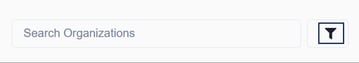
To view closed organizations, adjust the Show Closed Orgs slider. It can be easily toggled back off when desired. To filter for specific business types, select one or many from the options presented.
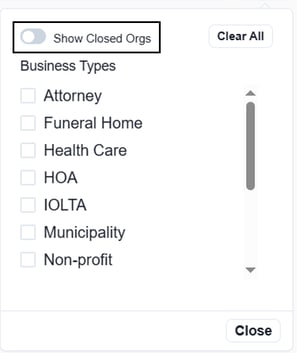
Notes:
- The search box will search across what is available on the dashboard. If a user wants to search for a specific closed organization, the Show Closed Orgs toggle will need to be activated. If a filter is being utilized, entering an organization name in the search box will return the tile only if associated with the selected business type. Clear the filters to search across all business types.
- The Show Closed Orgs toggle will not appear if there are no Closed Orgs associated with the client.